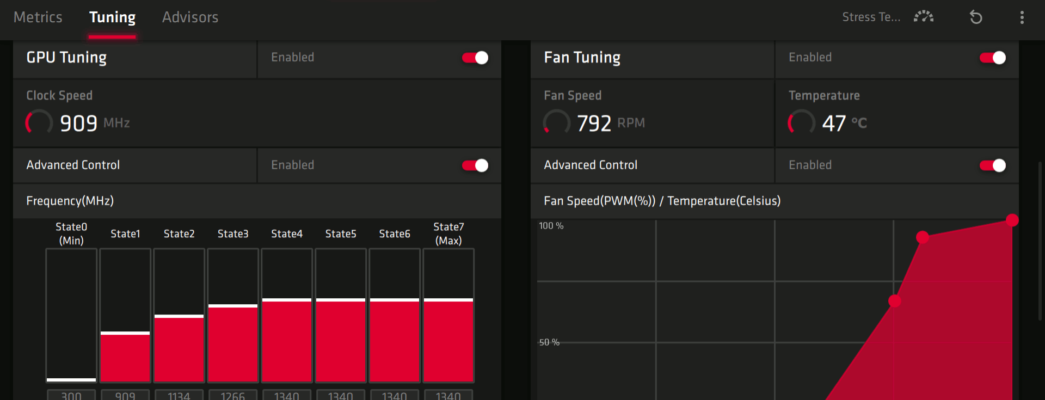Thought I’d put this here for anyone else with a problem with this card which is an overclocked card. My card would crash to desktop especially when running DirectX 12 games. At first I thought I had a faulty card or a problem with Windows or card drivers. As it turned out this has been badly over clocked. It’s not just my card. I was seeing a lot of reports of the standard RX590 overheating. Then add in overclocking and, well … you get the idea. So the trick is to underclock the card back to RX590 stock clock levels …
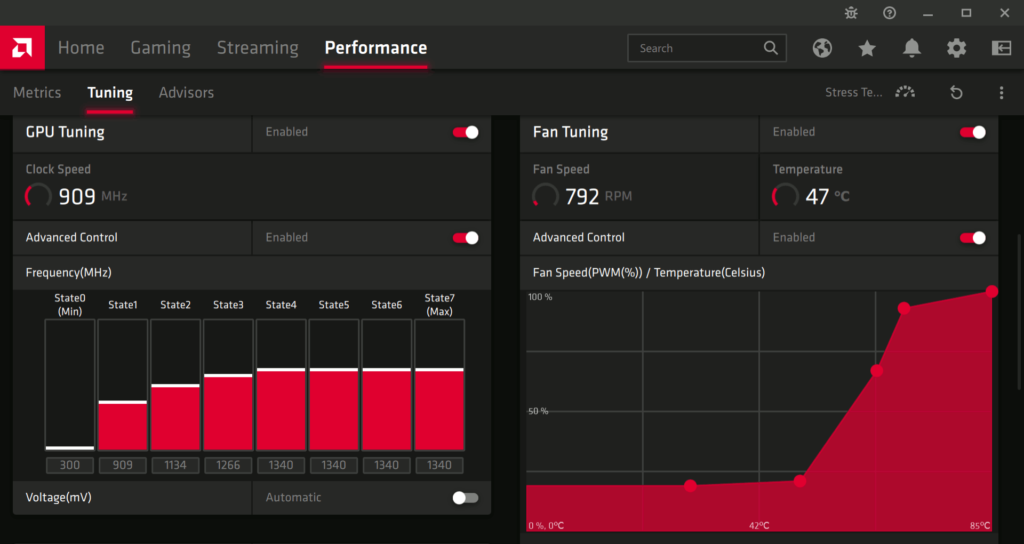
Now DirectX 12 games no longer crash and are actually only 3 to 5 frames slower, if that. I may try slowly raising the clock levels in steps to see if I can get a bit of extra performance without crashing. But so far this fixes an irritating problem with this card.
UPDATE: It was after writing this article that I realised I’d missed the “Dual Bios” feature of this card (they actually call it Dual UEFI on their web page). I assumed it must be in the performance position if the card was overheating. However I found it to be in “Quiet” mode (switch towards the back of the card). I switched it to performance wondering if the DirectX 12 crashes were due to the lack of bios performance enhancements in this mode. But a test with AMD tuning defaults, with a DX12 game, soon showed high heat levels as well as a shader bug that had never happened in the game before; evidence for the card seriously over heating and producing errors. I quickly switched back to my under clocked settings and everything was fine again. So I don’t understand Sapphire’s different bios settings. They don’t explain what they are adjusting. The clock levels seem to be the same for both switch positions although there may be more low level stuff going on that only the bios has access to.
2,108 views