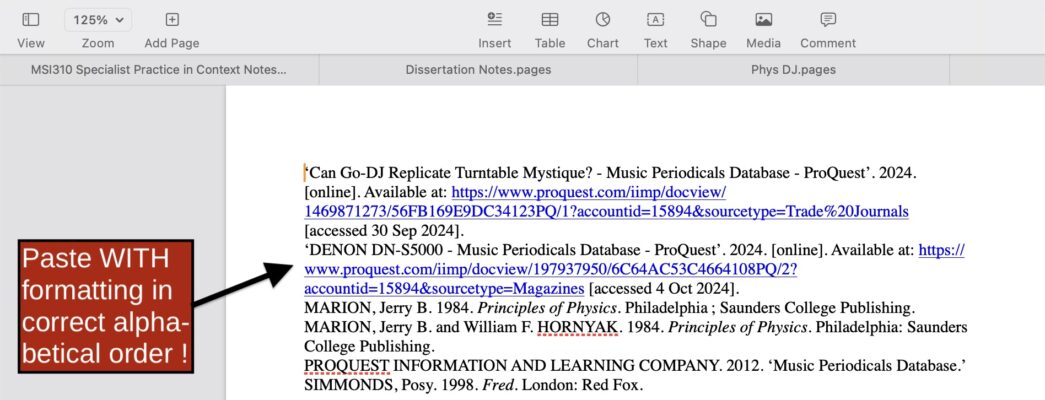Sure you can have fancy Microsoft Word Zotero plugins, all singing all dancing ! Too much technology ! The simplest way is the easiest way. Ex Libris is a great application. However in Apple Safari the “copy citation” button does not work. Also when manually copying the Harvard citation the formatting can get lost between applications. It won’t paste into Pages properly.
The solution is to use “Zotero & RIS Export”.
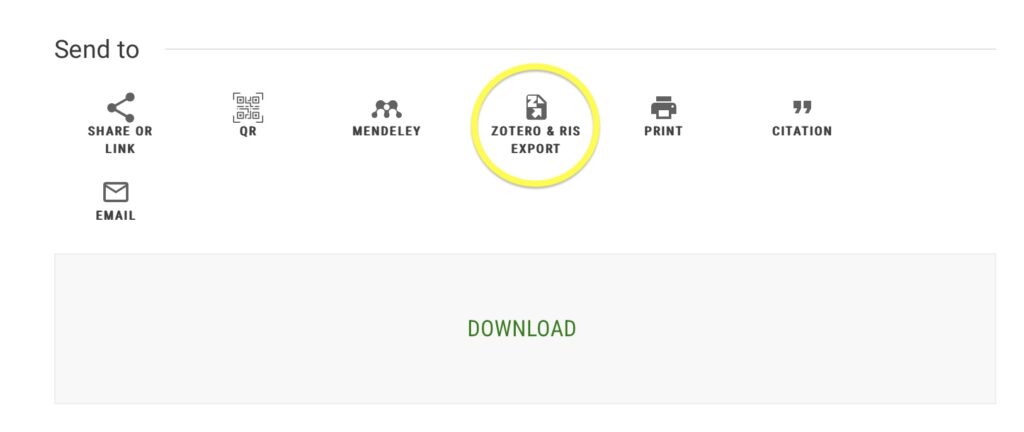
Now open the download in Zotero. Keep doing that for all your citations when building a bibliography.
Now before export make sure to sort by creator in Zotero.
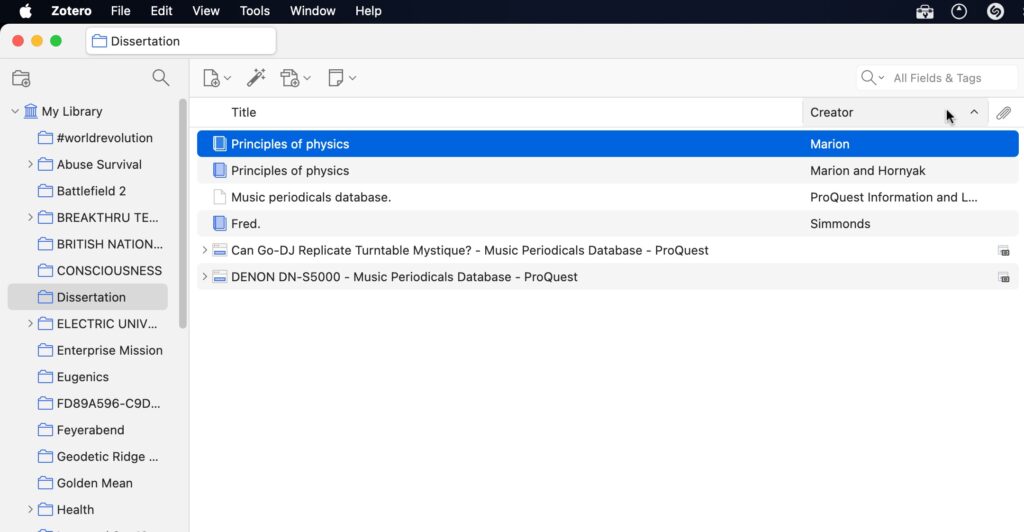
Now we copy all of the citations/bibliography from Zotero into the Copy/Past buffer.
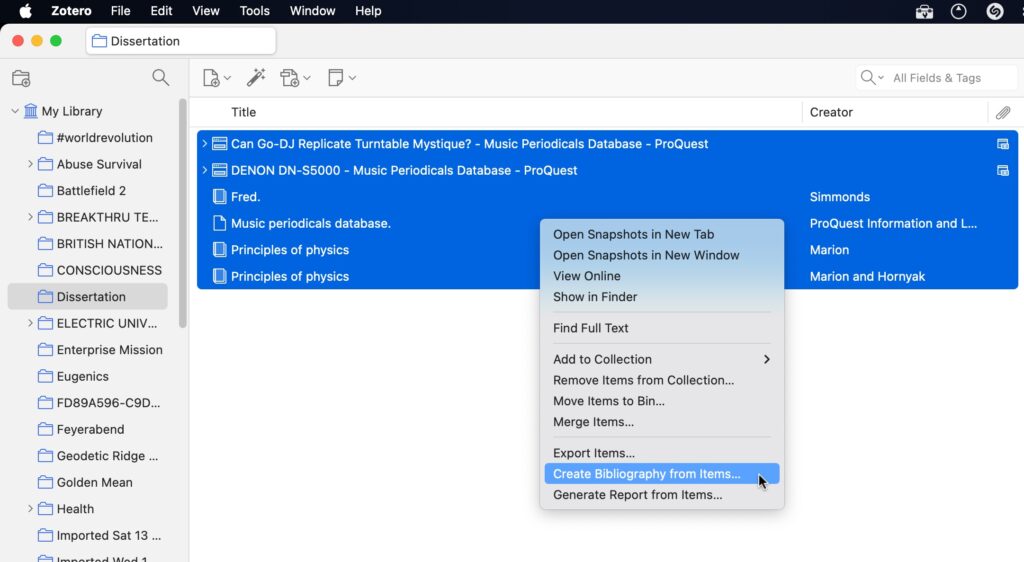
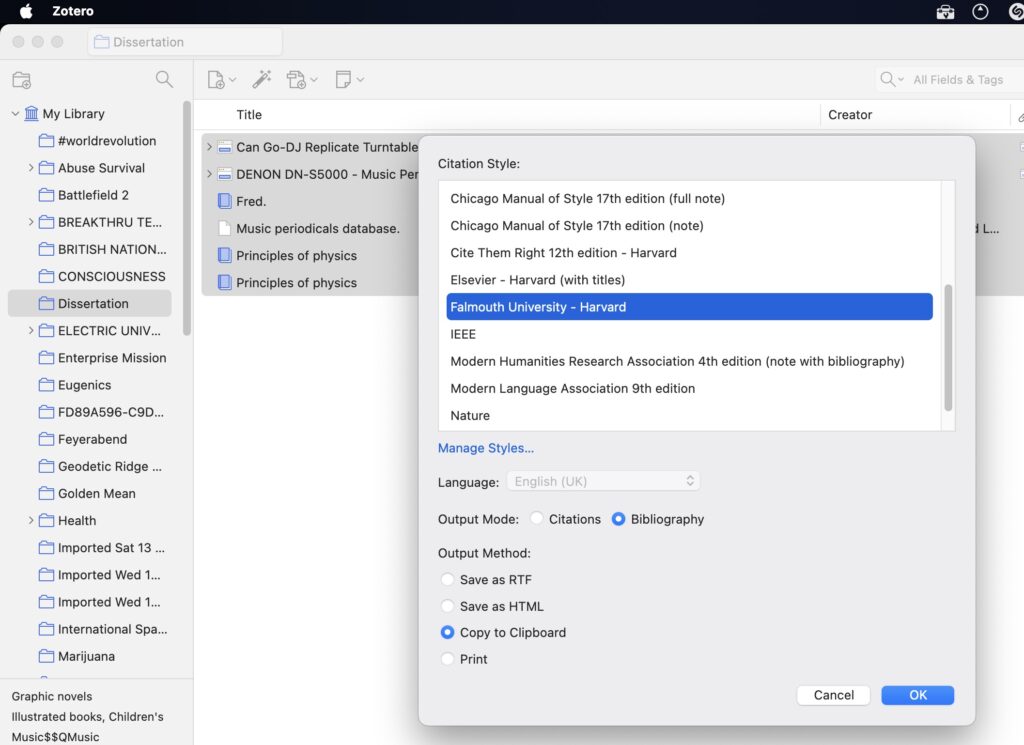
Presto ! We can now paste into Apple Pages in the correct alphabetical order and, more importantly, with the correct Harvard formatting. All those little italics in places that are otherwise impossible to work out where the italics are supposed to be 🤣
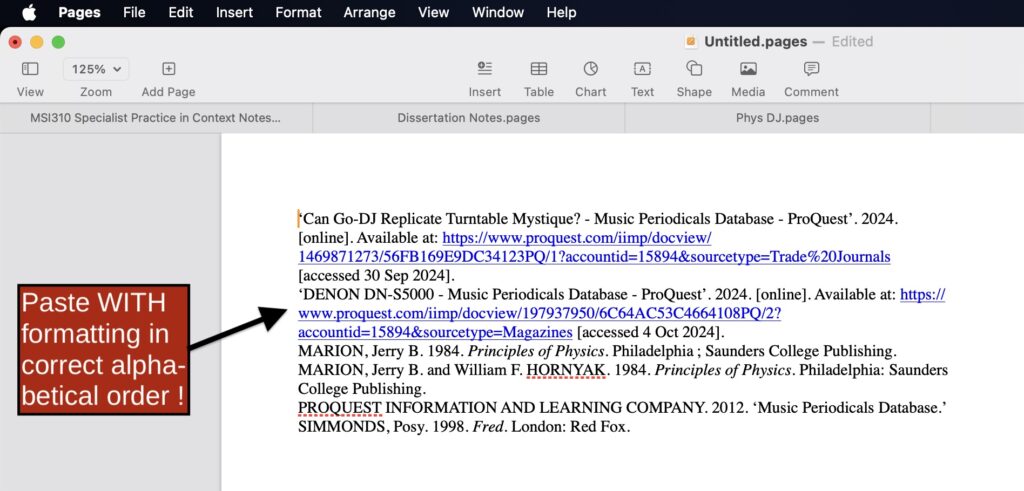
So, as I found, there’s a tendency to push everything towards Microsoft Word. I find its interface really confusing compared to Apple Pages. But by seeking the simplest approach this has solved the problem.
1,024 views