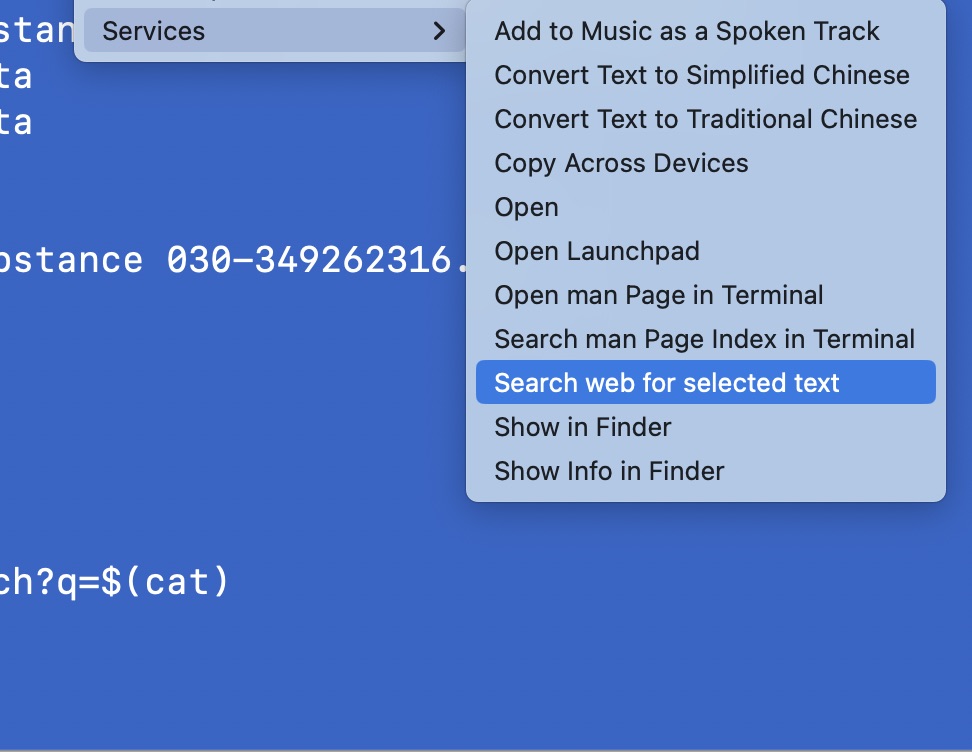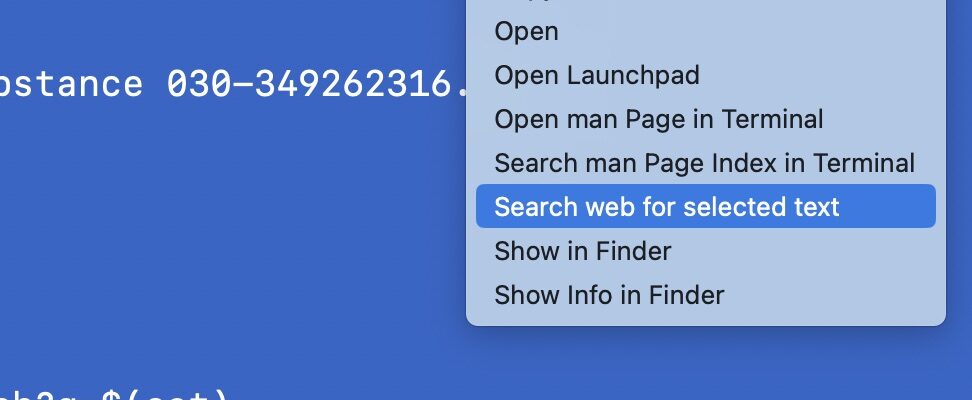I use Microsoft Edge but even though the browser is set to default in MacOS settings there’s this pesky “Search with Google” menu item in everything which is hard coded to open Safari. Online guides constantly go on about adding a shell script to Automator. This never works and in fact I was surprised how very simple the solution is using Apple Shortcuts …
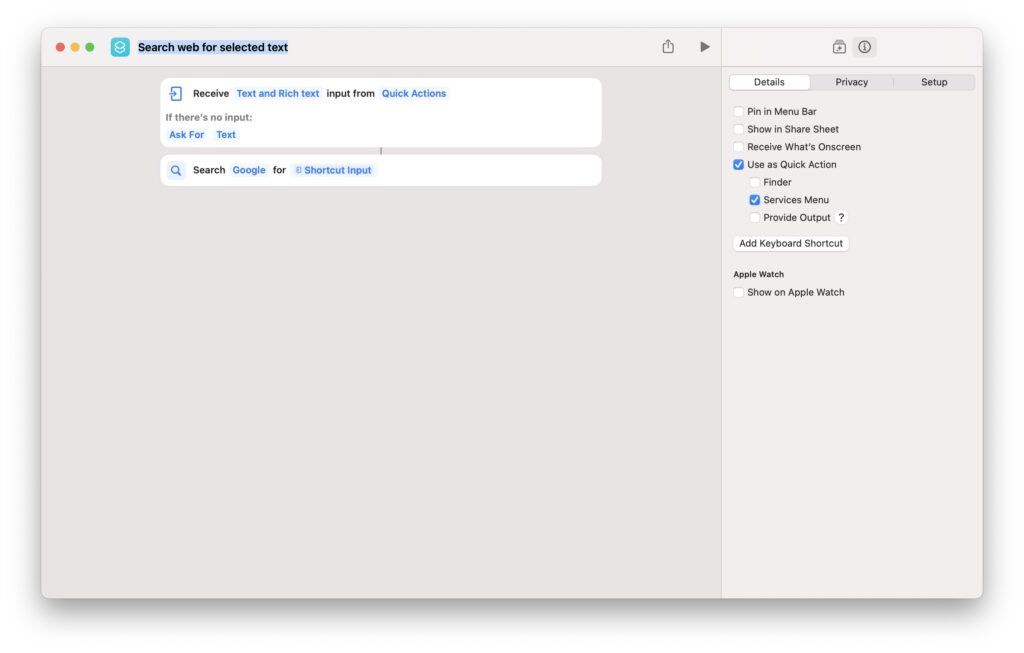
That’s it ! The Shortcut should now be accessible from the Services menu in the context (right click) menu and will pass any selected text to Google search in the default browser (not Safari !). Here is an iCloud link to it.