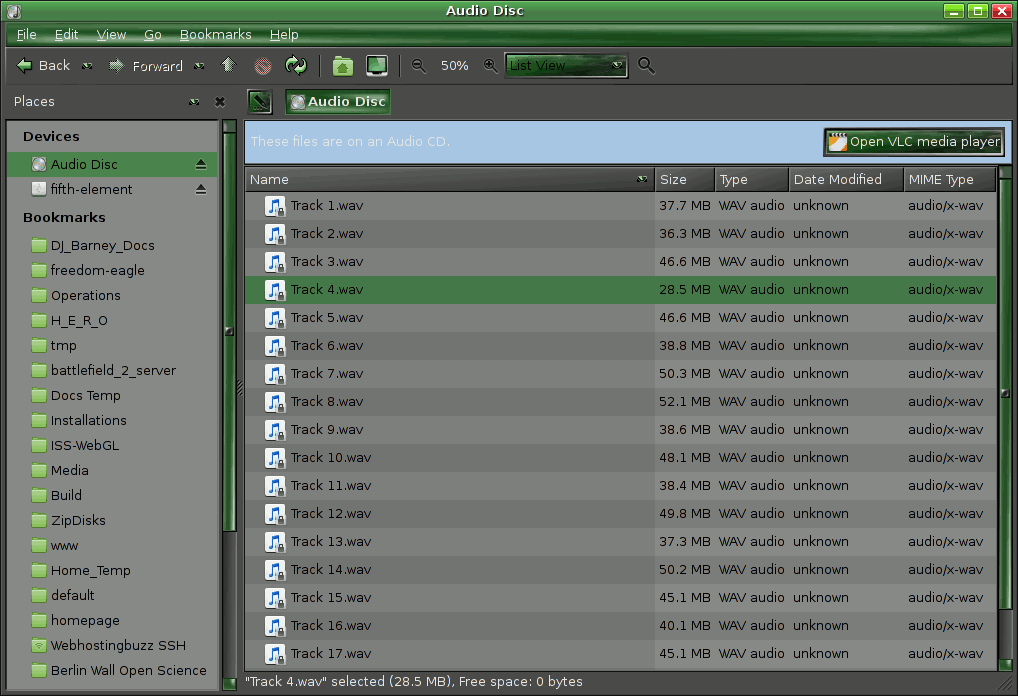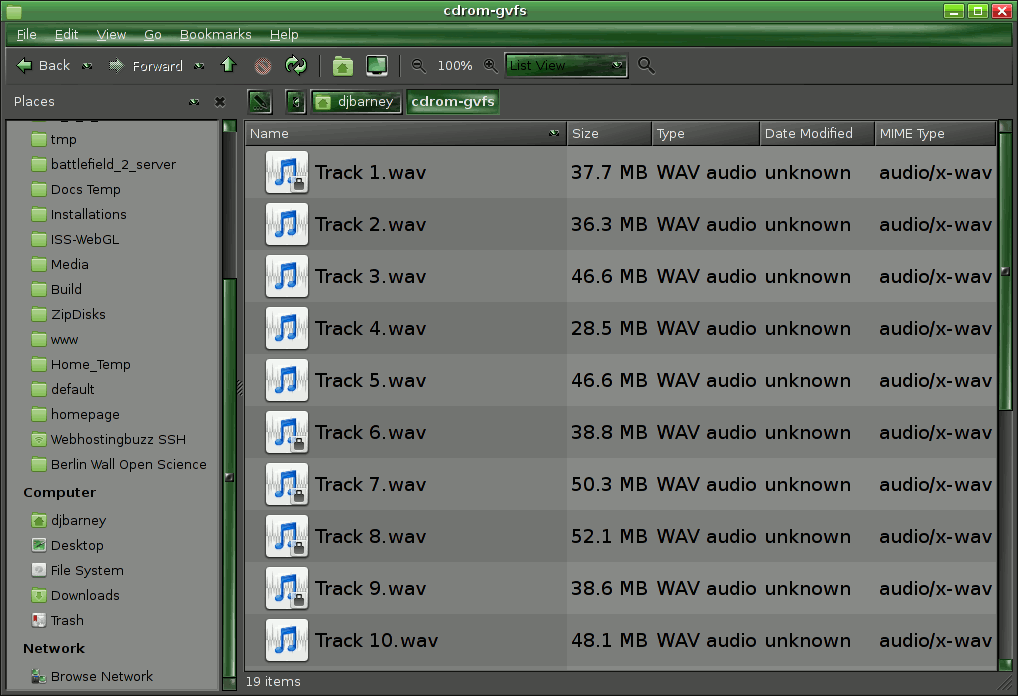This had been bugging me for a while as I have a lot of CD’s and wanted to load some of the tracks I’m going through, straight into Mixxx without faffing around with extraction.
This is what Nautilus, or in this Caja, or anything using Gnome GVFS, should show when accessing an audio CD …
This works great for copying and pasting within the file manager windows, but unless an application is aware of GVFS it won’t be able to load file paths starting with “cdda://”. That includes Mixxx. Luckily GVFS includes a facility to give POSIX valid paths for the files for applications that can’t open the “cdda://” address. These files can appear in a number of locations. However I could not find them anywhere on my Debian system, and initially I did not even have the functionality in the screen shot above ! Turns out I needed to …
- Install gvfs-backends which includes cdda, for Caja (or Nautilus, etc) display of the cd audio. You may need to restart with “killall caja“.
- Install gvfs-fuse which gives the POSIX valid file names.
- Add myself to the fuse group … “sudo usermod -a -G fuse mzf“. Log out and back in again.
This should then give …
mzf@mzf /run/user/1000/gvfs/cdda:host=sr0 $ ls Track 10.wav Track 14.wav Track 18.wav Track 3.wav Track 7.wav Track 11.wav Track 15.wav Track 19.wav Track 4.wav Track 8.wav Track 12.wav Track 16.wav Track 1.wav Track 5.wav Track 9.wav Track 13.wav Track 17.wav Track 2.wav Track 6.wav
But putting “/run/user/1000/gvfs/cdda:host=sr0″ straight into Caja just sends it back to the “cdda:” link, which can’t be drag and dropped to Mixxx. Back to square one !
But there’s a simple solution. Symlink the directory …
ln -s /run/user/1000/gvfs/cdda:host=sr0 cdrom-gvfs
Which gives …
With files which can be dragged to the Mixxx waveform displays …
It takes a few seconds to load up, and Mixxx can sometimes lose the audio, especially if you cue too far into the track, but it plays the track from beginning to end OK and the length is what it should be. At the very least this is useful for previewing tracks straight off the cd. With some fine tuning and, presumably, a CD drive that does fast cd audio extraction (which is what GVFS is doing in the background), this could be ready for prime time 🙂
12,202 views