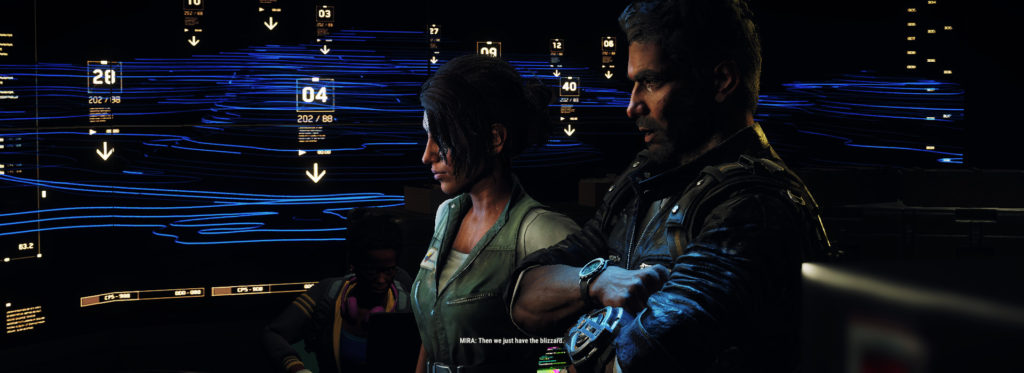
Just Cause 4. There’s a perfectly good game in there !

To make it into the game you dreamed of follow this guide.
First optimise your graphic settings and resolution until you have a stable frame rate. Cap the frame rate in the usual way using MSI Afterburner RTSS. If your system is really struggling then cap to 30 FPS with your monitor @ 60hz or 75hz and cap/vsync to half of that (remember, everyone on the console is playing this game at 30 FPS !).


To fix the FOV (Field of View) we have create a custom resolution that will force the engine to apply a new FOV. For some reason on AMD, GPU Scaling “Preserve aspect ratio” does not work for DX11 (AMD Crimson driver version v19.10.1) so just using a variant of the resolution you picked above will not stretch to the sides of your screen along the horizontal axis. So we have to use a trick (you may not need to do this if you use Nvidia). Set GPU Scaling mode to “Center“. Then calculate how many pixels the resolution you picked before comes to.
My game ran from ~50 to 55 fps using a resolution of 1400 x 900.
So 1400 x 900 = 1,260,000 pixels that the GPU has to process.
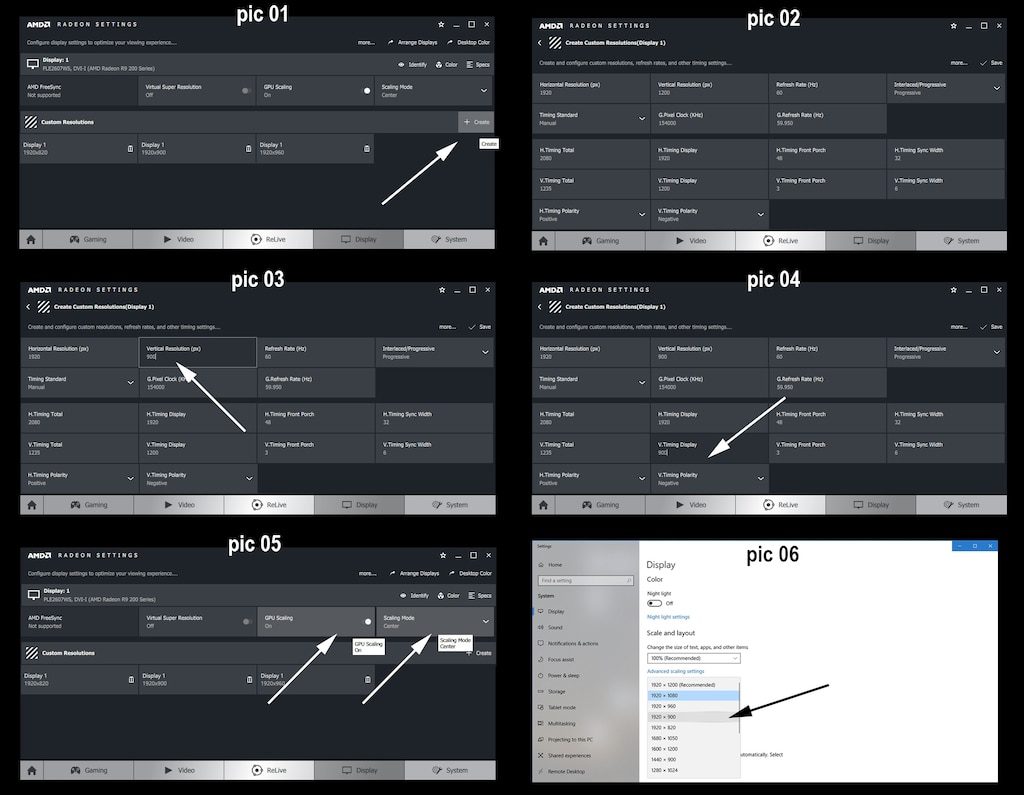
Now create a custom resolution that has horizontal pixels that match your NATIVE resolution (otherwise it won’t letterbox properly). For me it’s 1920.
Now for vertical pick a size that will letterbox the resolution. For me its 700. Maybe you guessed it but 1920 x 700 is close to the total number of pixels of my original resolution that I optimised the game to so as to maintain performance.
1920 x 700 = 1,344,000.
Now pick the new custom resolution in FC4. Presto ! The FC5 engine will adjust FOV which will now be much wider. For some reason this letter-boxed, panorama (a bit like a smaller version of multi monitor) fixes the graphics for FC4. It’s perceptual (psychological) but that seems to have been the problem all along. FC5 has a default FOV which is WAY too narrow, focussing the gaze of the player too close into world objects that look like they were never even supposed to be viewed like that.


Another amazing effect of this technique is that now the previously low-res cut scenes are, presto ! Magically fixed and are now high quality !

If you appreciated this post then thank me in the comments, or, even better, contact Avalanche and ask them to put a proper FOV fix in (a slider).


UPDATE: The video cut scenes are actually still low res. It’s the live in engine cut scenes that have been fixed.
16,797 views
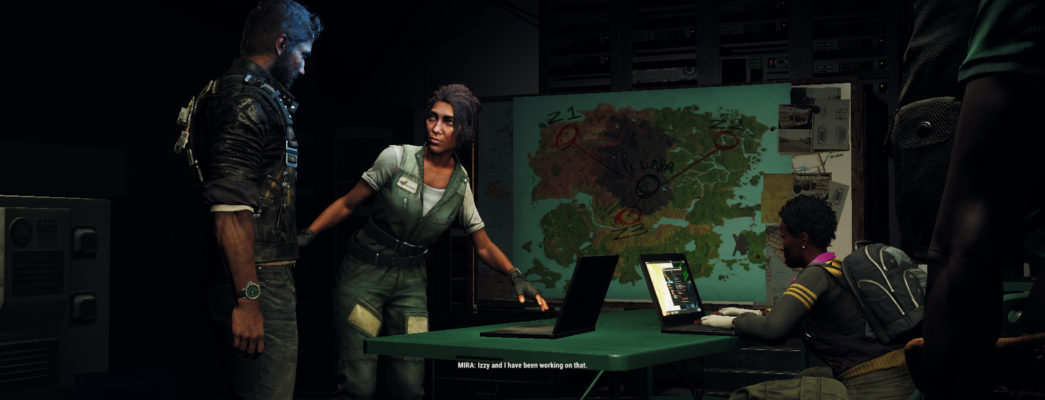
unfortunately letterboxing the resolution stretches the game
Hey is this possible for ps4 or not?
Not unless you get the ps4 to create a custom resolution.
Creators never added the FOV slider nor even a single hack was ever made. I fiddled a lot with this and even tried to do something on my own but no luck. It’s strange, because other games from AV do have the FOV setup. But in this game the command isn’t even exposed in the core system. Simply weird, thanks for this trick, at least a little more playable.
Cheers buddy, that was a good idea. Has made the game actually playable for me now