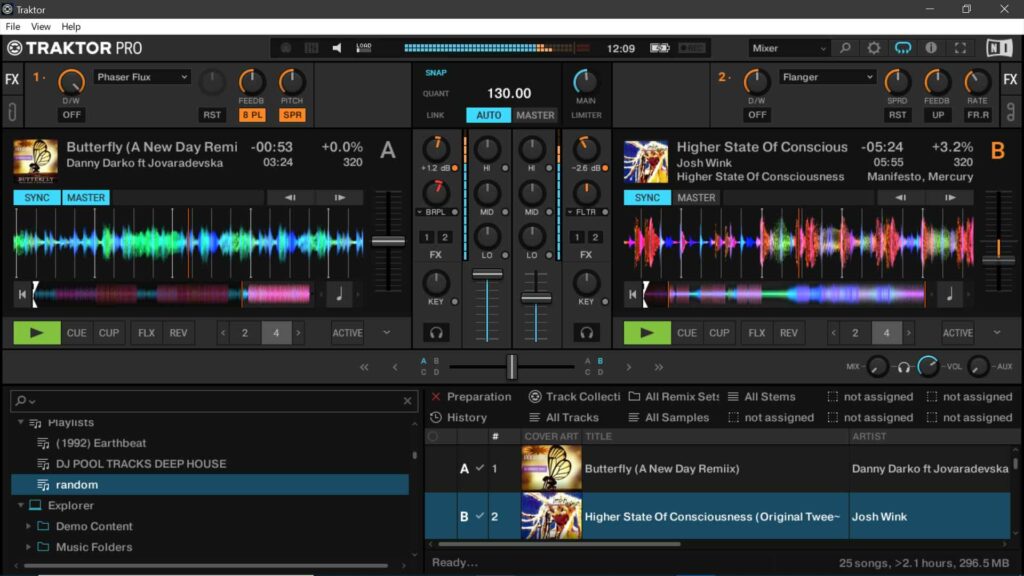
Appropriate technology. That is the term. Ever since the introduction of automation in DJ’ing we’ve been told that auto sync would “free the DJ to do other creative tasks”. There’s a couple of problems with this …
- The manual beat matching and pitch matching *is* the creativity.
- I’m just not hearing DJ’s doing anything else apart from being a track selector.
DJ selector ! Nothing wrong with that in itself. Great reggae DJ’s do exactly that. Their creativity is based on the order of the tracks played (mostly) end to end. But the world of House/Techno/Hip Hop/Turntabalism has always used a lot more than that. Blending tracks. Spin outs. Reversing tracks. Different speeds the track was not designed for but sounds interesting anyway. Scratching. Adding samples and much much more.
I’m not against auto sync per se. I can’t stop nor would I want to stop anyone using it. The cat is already out of the bag. But I would not recommend anyone actually use it for live performances in front of an audience. It’s a bit like a rock band having an AI robot playing the electric guitar. It would not go down well there so why should it in a club ?
However I found an interesting legitimate use for auto play (so called “Cruise Mode” in Traktor) that is an appropriate use of the technology. It can be used for research by the DJ to find interesting track combinations while you’re doing something else (your accounts, checking that interesting babe out, drinking rum, or whatever it is :P) …
- Generate a playlist of random track selections.
- Load into Traktor and hit Cruise Mode.
- Listen for interesting things.
To generate the random playlist we use the following script for Windows 10 … (please note a previously published version of this script had a comment added in the function which broke it, that has been removed and this is a revised working version) …
@echo off
setlocal
:: Create random playlist (m3u)
:: Based on https://superuser.com/questions/872048/opening-random-file-from-folder-and-subfolders-with-batch-script-windows-7
echo This script is about to create a random playlist of files in this and sub-directories.
pause
:: Create numbered list of files in a temporary file
set "tempFile=%temp%\%~nx0_fileList_%time::=.%.txt"
dir /b /s /a-d %1 | findstr /n "^" >"%tempFile%"
:: Count the files
for /f %%N in ('type "%tempFile%" ^| find /c /v ""') do set cnt=%%N
echo Generating playlist. Please wait ...
:: Open 25 random files
for /l %%N in (1 1 25) do call :openRandomFile
:: Display generated playlist
echo Displaying playlist ...
type random.m3u
:: Delete the temp file
del "%tempFile%"
echo Script will now exit.
pause
exit /b
:openRandomFile
set /a "randomNum=(%random% %% cnt) + 1"
for /f "tokens=1* delims=:" %%A in (
'findstr "^%randomNum%:" "%tempFile%"'
) do echo %%B>> random.m3u
exit /b
Copy this file to whatever directory you have your tracks in and double click on it. This will generate “random.m3u” in that directory. Now load into Traktor (Playlists –> Right click for menu –> Import playlist). Now you have to manually load and start the first track playing. Make sure sync and master is turned on, then hit Cruise Mode at the top right of the window. I got some interesting track combinations as well as some clashes, but mostly interesting. You can always manually take over by hitting Cruise Mode again if something interesting turns up and you don’t want the last track to fade out yet. The setting for how long Traktor waits to mix in and out a track are in Preferences –> Mixer –> Crossfader. You can see what I found to be optimal below …
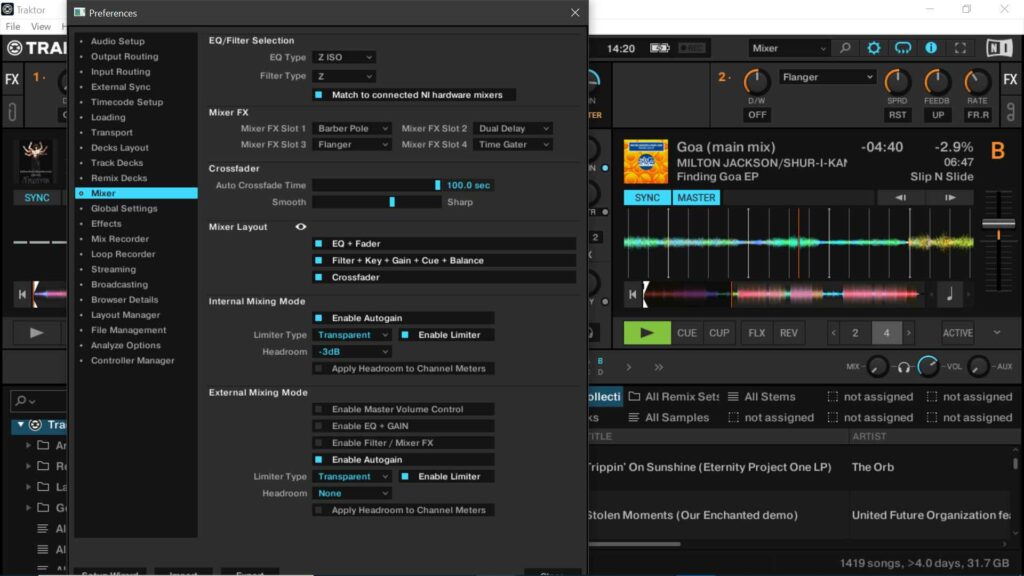
Enjoy ! Get more creative and inspire more people 🙂
1,500 views