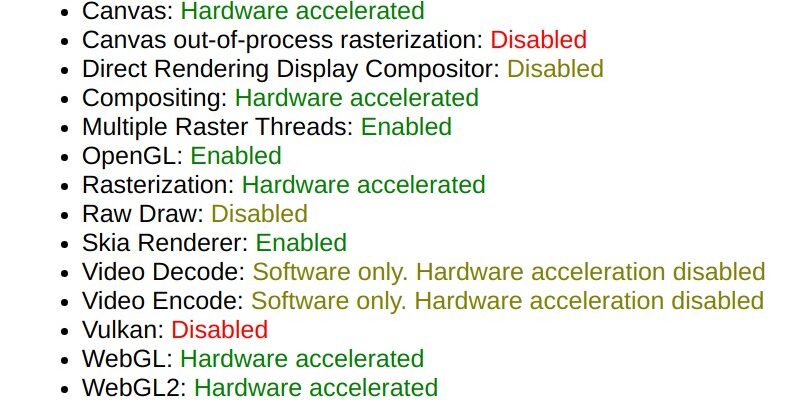The WebGL animation at the top of my site here was working perfectly until it suddenly went all slow and broken one day 🙁 … At first I thought there was an underlying problem with the Babylon.js code that powers it. But a quick look at edge://gpu showed all the hardware acceleration was turned off ! After some hunting around I found I needed to turn on “Override software rendering list” in edge://flags …
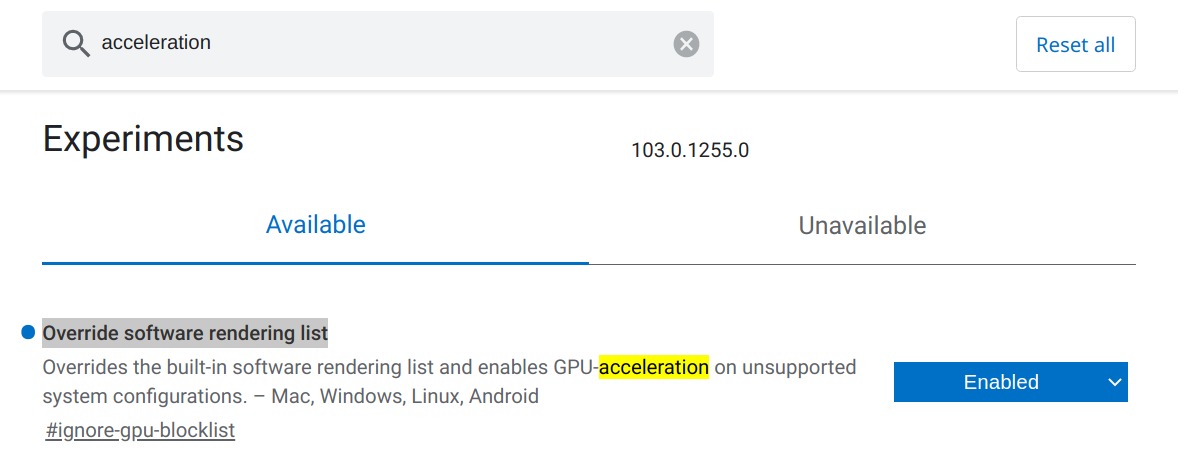
After restarting the browser edge://gpu looks like it should do …
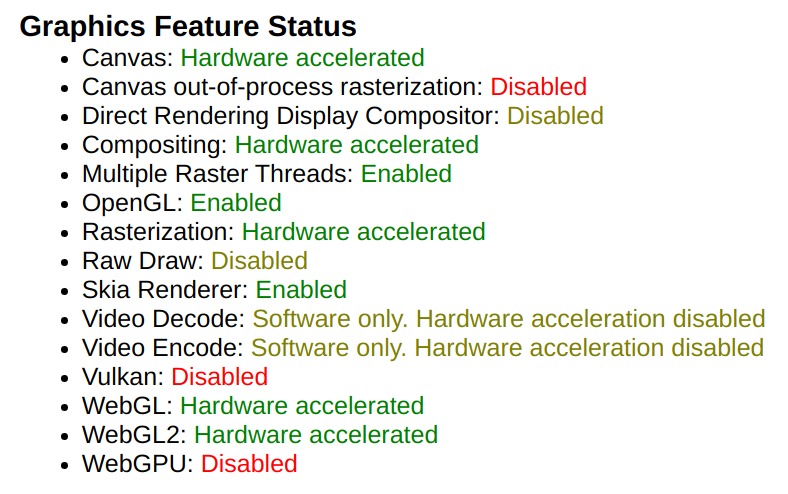
My 3D animation is back to its full glory again ! 🙂
UPDATE: Also enable hardware accelerated video decode by adding “–enable-features=VaapiVideoDecoder” to the command line or shortcut you use to start Edge. See here and here.
1,618 views