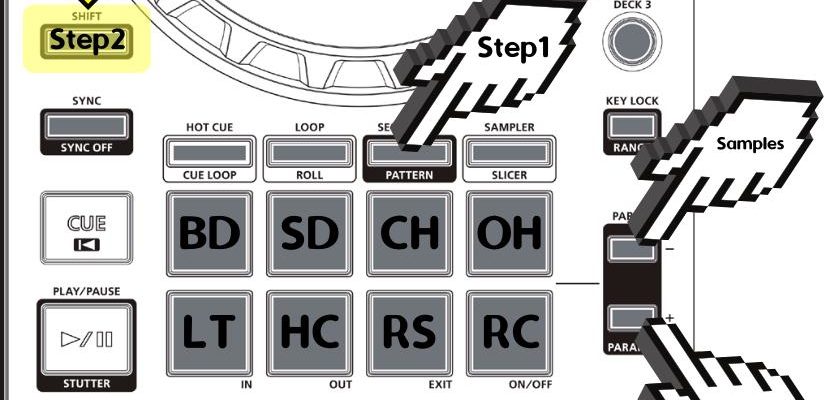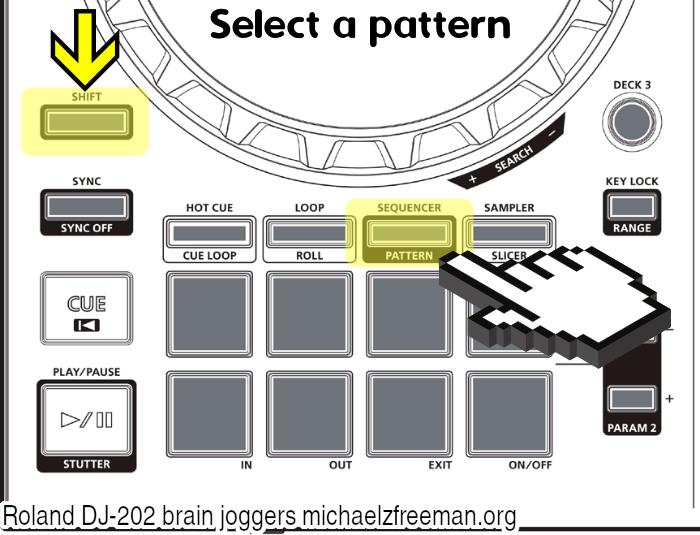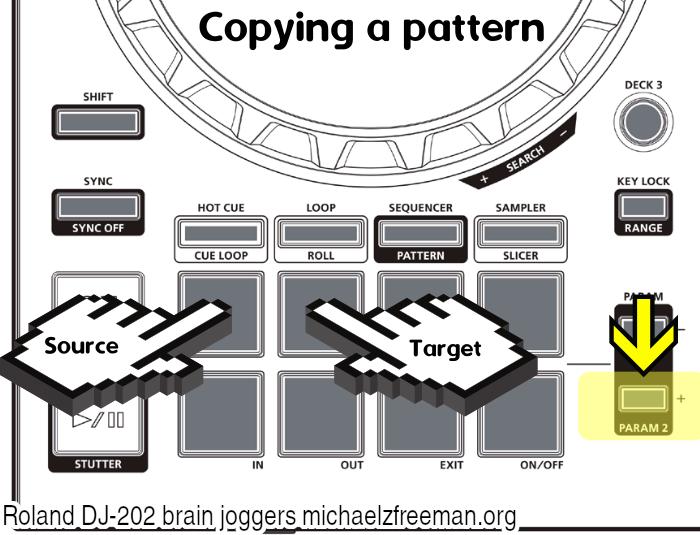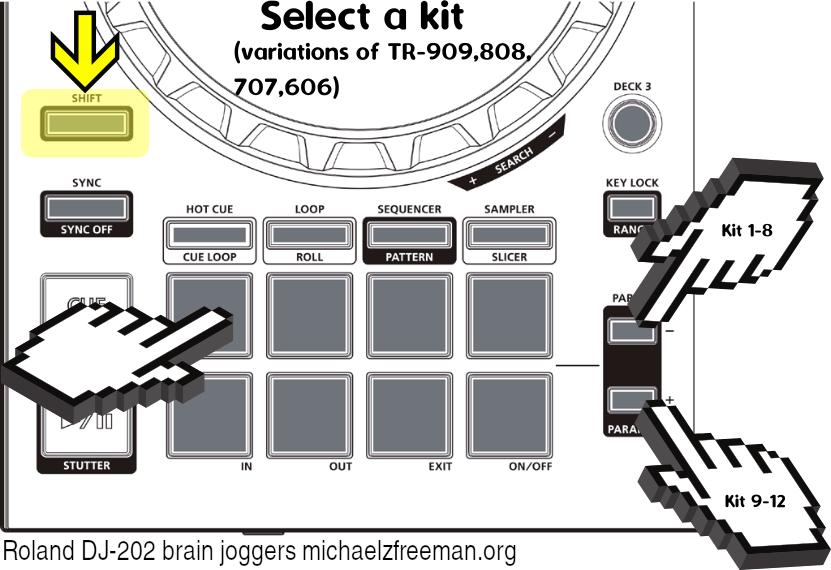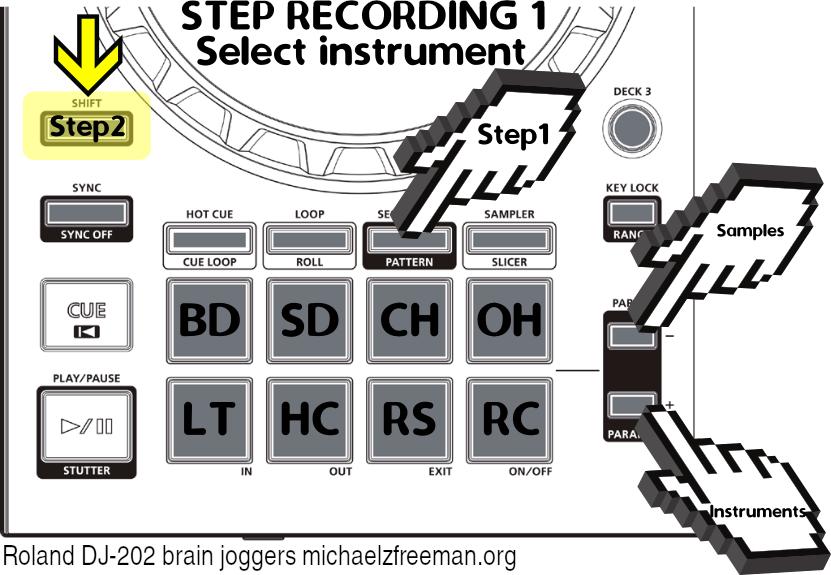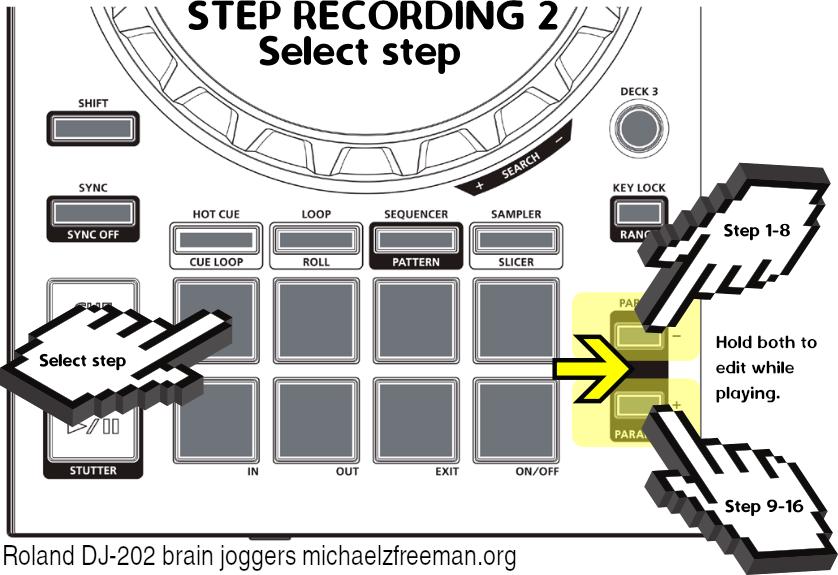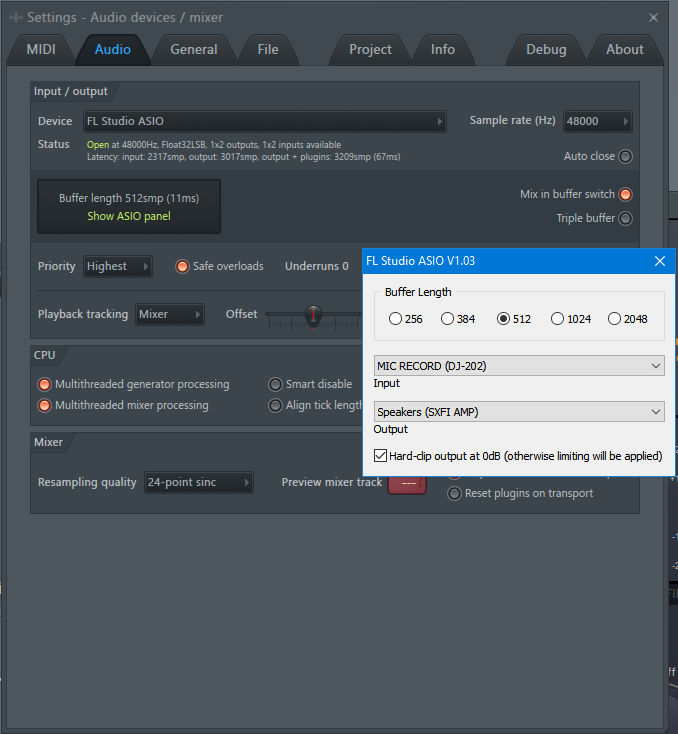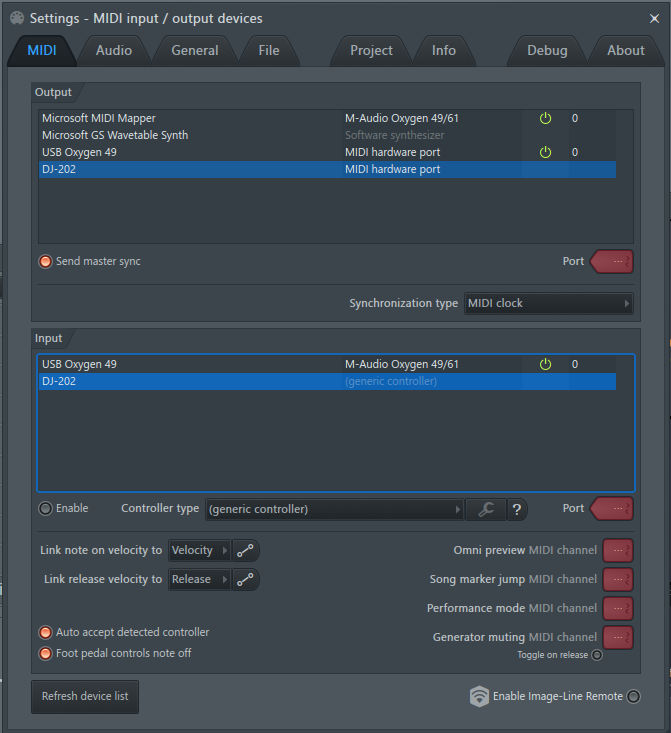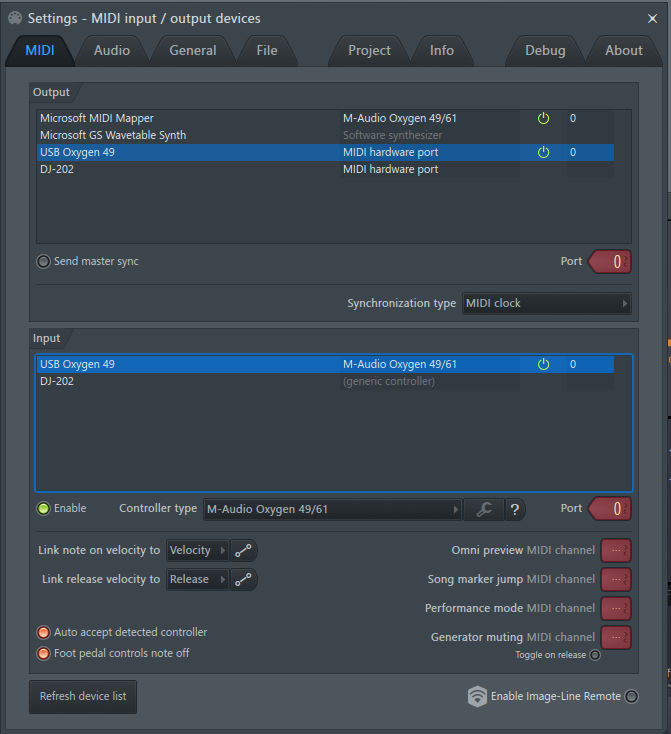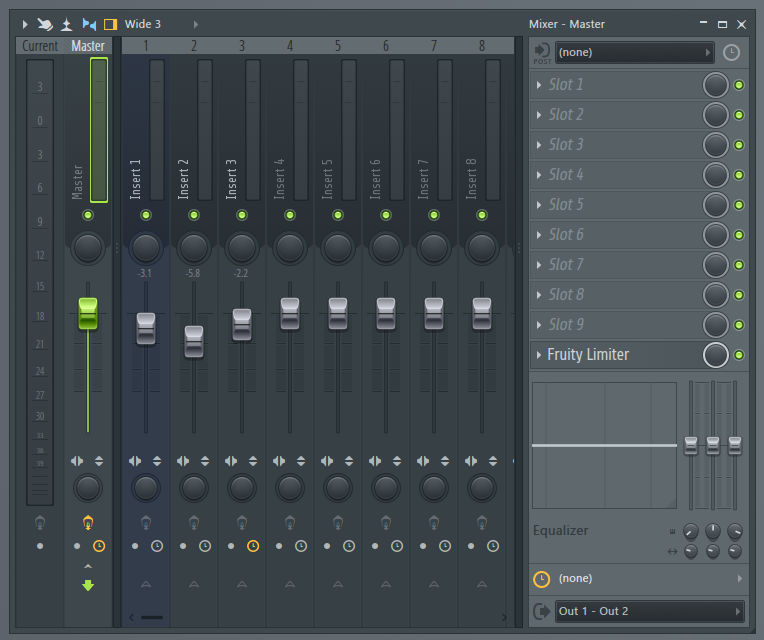Introduction
Roland’s DJ-202 controller is an excellent affordable controller. Even though it’s at the lower end of their range it comes with an in built “TR” drum machine which uses ACB (Analog Circuit Behavior) technology. Many people seem to misunderstand what this is. The drum sounds are not samples but are generated by a special DSP chip that reproduces the behaviour of analogue circuitry used in the original Roland drum machines. This gives a “warmer” sound because each time one of the drum instruments is triggered the sound is subtly different. You can see this in the recording I took …
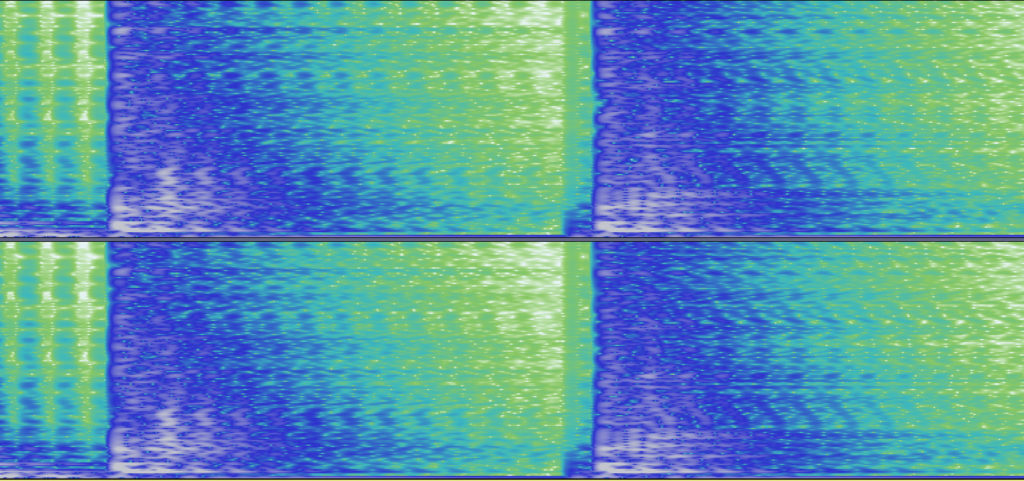
Quick Reference Charts for Drum Machine
However there is a draw back with the DJ-202. The drums cannot be programmed directly from a DAW. I’m not even sure if you can do this with more advanced models in this range but those at least have better controls on the device for the drum machine. The pad presses on the DJ-202 needed to program the drum machine look intimidating at first but once you get into it in the manual it starts making a lot of sense. However I found the key combinations difficult to remember which is why I made the following “memory jog” diagrams …
Setting up FL Studio with the DJ-202
At first I had some problems with the DJ-202 and FL Studio. For a start its not exactly clear what’s going on internally with the audio/USB engine on this device as it’s designed for Serato DJ Pro. MIDI is fine as all the controls can be mapped to any software. At first I tried using the DJ-202 ASIO driver. The “Master Output” is clear enough. But “Mic Record” input threw me for a while. It seems that the MIC on the device and the drum machine are combined into a single input … or something. Using the device directly with Serato, which is what the device is designed to do, may actually use separate inputs for MIC and drum machine. Anyway. The “MIC RECORD” is in fact the drum machine input. However using the supplied DJ-202 ASIO driver leads to terrible feedback in FL Studio. There may be a way to stop this by reconfiguring the FL Studio Mixer but I moved on to using the FL Studio ASIO driver as I needed to route audio to another device … my USB Creative Super X-Fi headphones (ace product by the way as it gives you full surround sound in the headphones based on customising the device to your ear shape). That solved the feedback. You can see the settings that are needed in the following screenshots …
As you can see in the MIDI settings “Send master sync” needs to be enabled for the DJ-202 to sync the drum machine. Do not enable it for any MIDI keyboard (my keyboard is the Oxygen 49) as it freezes the device, at least it does with the Oxygen. Enable MIDI input for your MIDI keyboard as well. Do not enable MIDI input for the DJ-202 or you will get MIDI output when using the drum pads which will trigger things you don’t want to be triggered (unless you want to use the DJ-202 as a MIDI controller with FL Studio, if so you will have to alter something in FL Studio to ignore drum pad MIDI output).
Then arm the mixer strip with the DJ-202 drum machine and record ! In my setup I set a Playlist track to Audio Mode (right click).
Playing the DJ-202 TR Drum Machine with FL Studio
Refer to the DJ-202 manual and the diagrams above to actually program in patterns. I just delete the first pattern then program in something. Copy to the next slot along and put something else over that and so forth. Then switch between the patterns while being synced with a synth in FL Studio. Add various audio filters to the drum machine, etc, etc.
Kits can be changed between what seem to be various combinations of the TR-909, TR-808, TR-707, and TR-606 drum machines with varying types of Accent, Compressor and Drive if you look at the exported “.prm” files. In fact the “.prm” (Program) files are a bit of mystery and Roland is not very revealing about what is going on in them. Other devices such as Roland’s dedicated “TR” drum machines and other devices use the same format. There are VST plugins and other software where the musician can program a pattern in a user friendly interface and then export to “.prm” files. There seems to be nothing like this for the DJ-202 so it would be nice if someone would write something. So anyway the DJ-202 is actually setup the same way as drum machines of old used to function. This is the way all those great Techno and Rave tracks were made !
Conclusion
Although the DJ-202 TR drum machine has quite basic controls it can be used effectively with the FL Studio (or any other DAW).
2,385 views